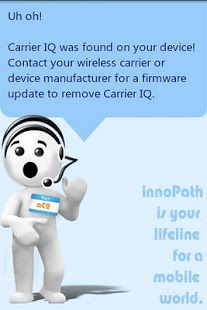Carrier IQ Sensor 1.0.2
Free Version
Publisher Description
Want to know whether or not your device has the Carrier IQ software? The Carrier IQ Sensor app from innoPath is here to help. In mere seconds, our app will detect the presence or absence of Carrier IQ on your device and let you know accordingly.
As mobile subscribers, each one of us will have to wait and see how the Carrier IQ situation plays out. The Carrier IQ software has been shown to record the URLs that are being visited (including for HTTPS resources), but it is not yet clear how that information is being used. That said, security researchers agree that consumers need to be able to opt-out of any sort of Carrier IQ data collection.
For now, we have some choices: allow Carrier IQ to run on our phones with our full awareness, or root our phones and remove the Carrier IQ software ourselves. That latter option is not for the average user; but if you know exactly what you are doing, and are willing to take the risk, there are plenty of guides online to assist you with the process.
Contact Your Carrier
The concerned consumer has one more course of action: contact your wireless carrier or device manufacturer and ask that a firmware update be provided as soon as possible. Such an update could remove the Carrier IQ software altogether, or make its activity on your device opt-in. Apple has already committed to such an update; Android vendors may now choose to follow suit.
Notes
This application does not uninstall the Carrier IQ software from your device. Only a firmware update from your carrier can do that safely.
If you have already attempted to remove Carrier IQ software from your device, our app may still report its presence.
About Carrier IQ Sensor
Carrier IQ Sensor is a free app for Android published in the System Maintenance list of apps, part of System Utilities.
The company that develops Carrier IQ Sensor is innoPath Software. The latest version released by its developer is 1.0.2. This app was rated by 1 users of our site and has an average rating of 5.0.
To install Carrier IQ Sensor on your Android device, just click the green Continue To App button above to start the installation process. The app is listed on our website since 2013-09-12 and was downloaded 19 times. We have already checked if the download link is safe, however for your own protection we recommend that you scan the downloaded app with your antivirus. Your antivirus may detect the Carrier IQ Sensor as malware as malware if the download link to com.innopath.ciq.sensor is broken.
How to install Carrier IQ Sensor on your Android device:
- Click on the Continue To App button on our website. This will redirect you to Google Play.
- Once the Carrier IQ Sensor is shown in the Google Play listing of your Android device, you can start its download and installation. Tap on the Install button located below the search bar and to the right of the app icon.
- A pop-up window with the permissions required by Carrier IQ Sensor will be shown. Click on Accept to continue the process.
- Carrier IQ Sensor will be downloaded onto your device, displaying a progress. Once the download completes, the installation will start and you'll get a notification after the installation is finished.